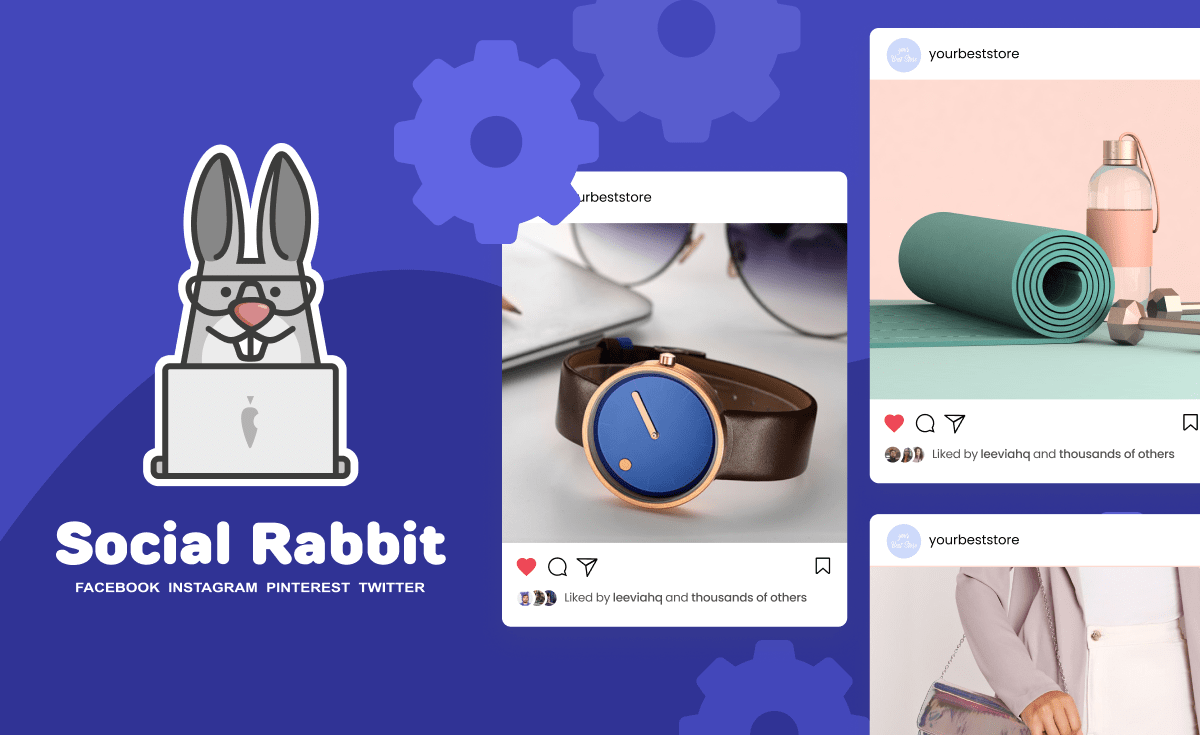How To Schedule Instagram Posts In A Click: 6 Most Helpful Tools

Would you like to improve your Instagram engagement? Are your posts getting inconsistent numbers of likes and comments? If these challenges are familiar to you, don’t worry! Today we will dive into how to schedule Instagram posts and boost your Instagram performance.
Why you might want to schedule Instagram posts in a specific way
Scheduling Instagram posts is an ever-changing topic that needs constant attention. Because of the frequent updates, Instagram’s algorithms change and have a lasting effect on its users. It affects everyone, from ordinary users to Instagram bloggers and Instagram-based stores. So, it is essential to know how the platform organises the posts in the newsfeed and on the search/discover page.
Instagram posts used to be arranged by the date of the publication and were displayed in the news feed in chronological order. Though the timing of the posts still plays an important role, the current algorithm assesses the posts by their relevance and engagement rate.
For example, your audience has various times of activity during the day. If you post at the time of their lowest activity, your publication will receive a low amount of likes and comments. As a result, Instagram will render your post not as appealing as the average one, thus displaying it to a lower number of followers and potential customers. Because of this, it’s essential to figure out the time of day when your audience’s activity rate is at its highest, and post during that time.
What are the best solutions to schedule Instagram posts automatically?
Let’s be honest: you’re highly unlikely to always sit in front of your computer/laptop or mobile device awaiting the much-anticipated hour to publish your post. Wouldn’t you rather have a tool that allows you to publish your social media content automatically? Let’s review the best tools that can help you accomplish this with little to no effort.
Sked Social

Sked offers almost everything you might need from a scheduling app. It supports several social media platforms, like Facebook, Twitter, and its primary objective – Instagram. Sked Social is great for people who work in teams, as it has a Collaboration feature for people who work on the same project providing access to all the team members. Not a lot of scheduling tools can offer this kind of functionality.
Sked Social has advanced Instagram posts and story analytics features. Using these, you will find it easier to identify the best working times and fully maximize your rate of engagement. Sked Social offers the following:
- Accurate analytics and reports
- Uploading in Bulk
- A social media calendar with complex scheduling features
- A mobile app where you can check and manage your scheduling
What scheduling features does it have? The most essential ones are:
- Automated hashtags placement in the first comment
- Automatic publishing
- Opportunity to tag people, products and location
- A content calendar which allows you to preview and plan your Instagram posts
- An auto-posting feature that allows to schedule carousels, photos, video posts, and even story content
Additionally, it also allows you to visually set up your grid, for you to get a better understanding of what it will look like. It is especially convenient for users who like to make their grid look aesthetically pleasing.
Sked Social has a 7-day trial and offers the following pricing plans:
- Fundamentals ($25 per month)
- Essentials ($75 per month)
- Professional ($135 per month)
- Enterprise ($260 per month)
Combin scheduler

Combin Scheduler is used for planning ahead and instant posting. It allows you to publish from anywhere, even from your desktop. Some of the most useful features include:
- Editing images size
- Uploading stories in bulk
- Tagging users and locations
- Hashtag management
- Stylizing your Instagram grid, etc.
Combin Scheduler has three types of pricing plans: Free, Personal ($15 per month), and Business ($30 per month).
The free plan allows you to manage only 1 Instagram account, which includes an automatic posting of 3 posts and 15 stories per week.
By upgrading to pricing plans, you receive the ability to post unlimited stories and posts, tagging unlimited users and locations. Combin is a great solution for planning and publishing content on Instagram. It will help increase engagement with your following and drive traffic to your Instagram store.
Later

Later allows you to manage content on multiple social media platforms, such as Facebook, Twitter, Pinterest, and of course Instagram. It is mainly utilized to plan, organize, and schedule Instagram content. Later offers easy to use scheduling and analytics. Other features of Later include:
- A visual planner to arrange your Instagram grid
- The ability to easily search for user-generated content and add it to your personal library
- A link in Bio tool
- Complex Instagram Analytics and Instagram hashtag analytics
- The ability to preview your feed before posting
With all the useful features Later offers, some drawbacks need to be addressed, such as:
- Free accounts won’t allow you to upload posts of certain dimensions and file sizes. Video uploads are allowed on a few specific plans.
- Later permits you to plan out your Instagram Stories and Carousels, however, it won’t automatically post them for you. You will receive a notification and post manually.
- Free plans don’t allow you to view analytics or view posts that are two weeks old.
Later offers many pricing plans to manage your Instagram schedule:
- Free (for individuals)
- Plus – $9 a month (for power users & solopreneurs)
- Premium – $19 a month (for small businesses),
- Starter – $29 a month (for growing companies),
- Brand – $49 a month (for agencies & large teams).
One thing that should be noted is that there are Yearly and Monthly pricing plans. By purchasing a yearly subscription the price will be slightly lower than a monthly subscription.
Later is a great piece of software that will help you see the information about engagement rates, the best time to post, and much more.
Tailwind

Tailwind is a powerful social media scheduler that mainly works with visual content, and supports Instagram and Pinterest. This tool helps you optimize your planning and helps increase your engagement with followers. Besides its scheduling features, Tailwind has practical analytics like profile metrics, trend reports, and engagement rates. Some of the most significant features it includes:
- Hashtag search that will find hashtags lists and recommendations useful to you
- Smart scheduling which will determine the time when your followers are most active
Tailwind has a Free plan with limited functionality. Upgraded plans start at $15.99/month for one Instagram account and 400 posts per month. Higher priced upgrade plans have more additional features and offer further detailed analytical data.
Sprout Social

Sprout Social is one of the best tools for social media management out there. Besides Instagram, it supports many other platforms, like Facebook, Twitter, LinkedIn, Pinterest, Google+. It isn’t simply a scheduler: it can help with other components of social media management. There are so many features that they are sorted by the following categories:
- Analytics
- Automation
- Collaboration
- Engagement
- Listening
- Publishing
Keeping it short, this tool allows you to publish, schedule, draft and queue your posts. Additionally, it can help you measure the engagement of the posts once they are published. Other helpful features include:
- Monitoring of profiles, keywords, and locations
- Social reporting for Instagram and other social media platforms
- Suggestions of the best time for publishing
Sprout Social is undeniably one of the best solutions for not only scheduling but also optimizing your content to gain the highest engagement possible. However, it has its downsides as well.
It allows you to choose the frequency of posts, though you can’t choose the specific time of posting. That’s a major disadvantage for users who want to post during the peak activity of their followers.
Sprout Social has limited features as well. Instead of auto-posting, it only supports sending notifications and reminders to post. There is no support of Instagram carousels and hashtags in the first comment. Furthermore, Sprout Social does not allow to add locations to Instagram posts.
It offers a 30 day free trial period, though one of the major downsides is the price tag. There are 3 pricing plans:
- Standard ($99 per user per month)
- Professional ($149 per user per month)
- Advanced ($249 per user per month)
If you have a limited budget or even require a limited amount of features, then this probably isn’t the right tool for you.
How to schedule Instagram posts with Social Rabbit
The Social Rabbit plugin is the ultimate tool to automate all of your managerial tasks and help you save time and money in the process. If you’re wondering how to schedule Instagram posts conveniently and take care of multiple other social networks, too, this is a perfect solution! It works with the four most popular social media platforms: Facebook, Instagram, Twitter, and Pinterest.
What is Social Rabbit? Besides scheduling Instagram posts, it offers many other helpful features that are centered around promoting your products or services and your business. Here is what it does:
-
Publishes store products
With this feature, Social Rabbit creates a post based on the products you sell on your online store. It automatically publishes a random item together with its image, title, price, and link.
-
Creates unique posts
For this function to work properly, you need to upload images, hashtags, and text templates beforehand. Social Rabbit automatically gathers the content together to create unique posts without you having to do anything more.
-
Sends Welcome messages
Social Rabbit has a feature that will instantly greet new followers with a premade message you can write and change at any time.
-
Boost social media activity
The plugin automatically searches and goes through pages with keywords that are related to your store niche. Follows them, likes and comments on their posts, which results in attracting more attention to your profile.
-
Finds business partnership opportunities
This feature is available for Instagram only. By specifying the keywords related to your niche and store in a message template, you let Social Rabbit find the appropriate Instagram accounts and automatically send them invitations for collaborations.
-
Gives your account a vibrant, non-spammy appearance
Using the Social Rabbit to create automated content for your social media, you don’t need to worry about making your page look ‘spammy’ or ‘robotic’. Thanks to the Posting Frequency and Posting Time Randomizer settings, you can specify how often the posts will be published, and vary your posting time slightly to make it look like you’re posting manually. Also, you can set the Rabbit to post at completely random times of the day!
So, in a nutshell, the Social Rabbit plugin allows you to post automatically, at a predetermined time, makes its best to increase your organic traffic and conversion rates, and runs 24/7 letting you shift your focus to other business tasks safely.
The pricing is one of the best things about Social Rabbit. With its several pricing plans (Basic for $69, Expanded for $149, and Advanced for $209) it only requires a one-time payment with no monthly fees. You can start with a FREE 7-day trial to experiment with the tool! In addition to this, it offers round the clock support from a dedicated manager and free updates as long as you have an account.
Have you been wondering how to schedule Instagram posts easily and conveniently? Hopefully, you found this article informative and insightful! If you are looking for more tips and secrets on how to manage your social media promotions, be sure to keep up with our blog. We wish you the best of luck in your online journey!